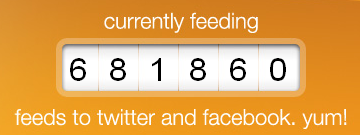As the year draws to a close, everybody (more-or-less) reviews the past year and launches predictions for the next. I don't think I'm qualified to make predictions and if I did, they will probably fail miserably. So I will just list a couple of features I would like to see in the applications I use most often:
31 December 2009
29 December 2009
Google Search features links to Spreadsheets
When you search for non-web based files, like documents, presentations, spreadsheets, etc., the Google results feature a link to a web-friendly version of the data. I noticed that this page is enhanced with several useful links, at least for Excelfiles (.xls and .xlsx).
17 December 2009
Publish feed updates to Twitter with FeedBurner
As promised before, this year proves to be rich in updates for FeedBurner, after the service remained mostly unchanged in the years following the acquisition by Google. After enabling click tracking with Google Analytics, now FeedBurner can also publish your articles nearly-instantaneously on Twitter. And to complement it, Google also launched it’s very own URL-shortening service, goo.gl. With recent announcements from other big names like Wordpress and Facebook, the competition in this market is getting heated.
For now, goo.gl can officially be used only by FeedBurner and the Google Toolbar. However, only one day after the announcement, a developer already launched a small webpage where you can shorten links using goo.gl: http://gaigalas.net/lab/googl. There is also a Google Chrome extension available here.
11 December 2009
View all installed fonts with Microsoft Word
It’s easy to preview fonts one by one in most applications, but what if you need to compare several fonts to pick one for a presentation of a blog design? Earlier this month, Lifehacker presented the application WinFontsView that displays all the fonts on your system on one screen, making the choice easier. Reading about it I remembered another solution that doesn’t involve a separate program: if you use Microsoft Word, a short macro can do the same job.
05 December 2009
Jump to any date in Google Calendar
It’s difficult to find flawless applications, either native or cloud-based. Despite their popularity, Google products also have their share of missing features, which everyone is asking for. Google Calendar is no exception: from the launch in 2006 it lacked a way to jump to a specific date in the past or future to revise it’s events. I discovered this the hard way, after I added a couple of birthdays some 20 years in the past without making them recurring. I had to click hundreds of times to get to the right month view and edit the events! I was very puzzled by this lack in the web interface, because such options are build-in to most mobile phones, like the Nokia model I used for almost three years. Other calendaring applications like Rainlendar have buttons for jumping to the previous/next year, making the navigation much easier.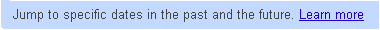
01 December 2009
Easily share your articles through social networks
Publishing a blog post is only the beginning of your work as blogger. Like a product, an article should be promoted and ‘marketed’ to insure as many people as possible discover it. One of the first steps is to share your new blog post with your social networking friends. If you want to automate this task, the webapp Twitterfeed could be the best solution. I discovered it a while back as I was searching for a way to tweet my shared items from Google Reader. After Reader introduced the ‘Send-to’ links, I stopped using it, only to rediscover it after launching this blog. From the numbers it displays on the front page, the service seems to be quite popular!