Right on schedule, six weeks after the previous update, Google has released the Canary version of Chrome to version 17. Unfortunately, version 16 didn’t introduced that many visible features to the browser. Here are the ones I noticed in the weeks I have used it on my Windows PC:
- As I noticed at the end of the feature list for Chrome 15, beginning with version 16 the extensions have been integrated in the ‘Settings’ page; a very welcomed move in my opinion. I never liked how you had to go through two menu levels to access extensions – or to add a manual link in the bookmarks bar. It felt like they were an afterthought, a secondary feature.
-
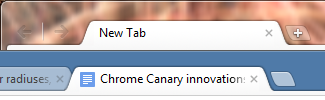 The New Tab button got a small visual refresh: the + sign in the middle of the old button has disappeared and the new button is simply flat, with a subtle glow as you hover on it. You can see the two versions side-by-side in the image to the right: the stable channel in the upper half, the Canary channel below. Could this be another change related by the Google+ brand, like some speculated about the recent removal of the ‘+’-operator from search results?
The New Tab button got a small visual refresh: the + sign in the middle of the old button has disappeared and the new button is simply flat, with a subtle glow as you hover on it. You can see the two versions side-by-side in the image to the right: the stable channel in the upper half, the Canary channel below. Could this be another change related by the Google+ brand, like some speculated about the recent removal of the ‘+’-operator from search results? - The ‘Bookmarks’ screen on the ‘New Tab’-page has been rolled back from the default browser features; it’s now available only if you activate a command-line flag (“Enable NTP bookmark features”). As I see it, it’s probably undergoing some (background) changes and will not be available in the stable channel very soon. The blog Google Operation System also mentions that new icons for Games and Music have been added to the ‘Apps’ screen, but I didn’t see them in my copy of Chrome Canary.
-
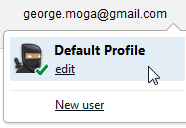 Also on the ‘New Tab’-page the currently active profile is highlighted through the e-mail address on the top-right corner. This also acts as a switch if you have multiple profiles; you can create new profiles from the small menu or edit the current one. The options are still pretty scarce: each profile can be renamed and associated with an icon from the built-in selection. On the up side: profiles will be enabled by default starting with Chrome 16, so this interface is probably the closest to what the stable version will offer. Another feature to be added in this next version will be the syncing of multiple profiles at once, as announced on the official blog.
Also on the ‘New Tab’-page the currently active profile is highlighted through the e-mail address on the top-right corner. This also acts as a switch if you have multiple profiles; you can create new profiles from the small menu or edit the current one. The options are still pretty scarce: each profile can be renamed and associated with an icon from the built-in selection. On the up side: profiles will be enabled by default starting with Chrome 16, so this interface is probably the closest to what the stable version will offer. Another feature to be added in this next version will be the syncing of multiple profiles at once, as announced on the official blog.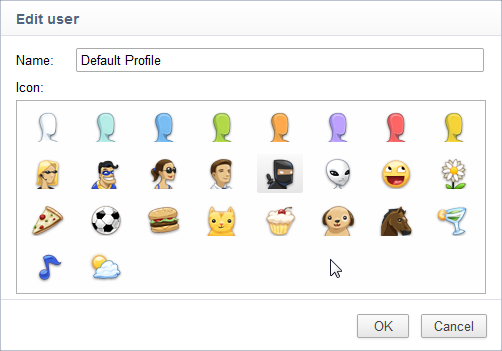
- The auto-login for Google sites introduced in Chrome 15 is now fully functional, even though it remains an optional feature that can be turned on from the internal flags page; maybe we will see it in the stable version soon.
- A new experiment from chrome://flags/ turns on smooth scrolling. The effect is rather nice, especially noticeable when you have reached the bottom of a page and you hit ‘Home’ on the keyboard to return to the top.
- And finally, another command-line flag turns on some ‘experimental WebUI’, something that Chrome has been pushing a lot – like the ‘Settings’ and ‘Downloads’ pages. The only difference I see with this flag turned on is in the bookmarking process, when selecting ‘Choose another folder…’. Here, instead of the usual dialog box, Chrome will open the full Bookmark Manager in a separate tab with the new bookmark selected. Personally I don’t see the advantage of having the WebUI here; even after a couple of weeks I feel slightly confused when the new tab pops up.
As usual, there are many more changes under the hood, but if you’re a developer interested in them you are probably following the blog of Peter Beverloo, one of the best resources for this kind of information.
Incremental Garbage Collection for the v8 JS Engine is now available in #Chromium! Less pauses, much better for games. goo.gl/IPlu2
— Peter Beverloo (@beverloo) October 12, 2011
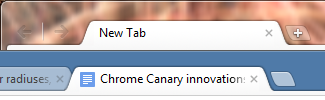 The New Tab button got a small visual refresh: the + sign in the middle of the old button has disappeared and the new button is simply flat, with a subtle glow as you hover on it. You can see the two versions side-by-side in the image to the right: the stable channel in the upper half, the Canary channel below. Could this be another change related by the Google+ brand, like some speculated about the recent removal of the ‘+’-operator from search results?
The New Tab button got a small visual refresh: the + sign in the middle of the old button has disappeared and the new button is simply flat, with a subtle glow as you hover on it. You can see the two versions side-by-side in the image to the right: the stable channel in the upper half, the Canary channel below. Could this be another change related by the Google+ brand, like some speculated about the recent removal of the ‘+’-operator from search results?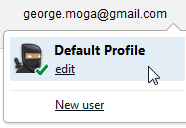 Also on the ‘New Tab’-page the currently active profile is highlighted through the e-mail address on the top-right corner. This also acts as a switch if you have multiple profiles; you can create new profiles from the small menu or edit the current one. The options are still pretty scarce: each profile can be renamed and associated with an icon from the built-in selection. On the up side: profiles will be enabled by default starting with Chrome 16, so this interface is probably the closest to what the stable version will offer. Another feature to be added in this next version will be the syncing of multiple profiles at once, as
Also on the ‘New Tab’-page the currently active profile is highlighted through the e-mail address on the top-right corner. This also acts as a switch if you have multiple profiles; you can create new profiles from the small menu or edit the current one. The options are still pretty scarce: each profile can be renamed and associated with an icon from the built-in selection. On the up side: profiles will be enabled by default starting with Chrome 16, so this interface is probably the closest to what the stable version will offer. Another feature to be added in this next version will be the syncing of multiple profiles at once, as 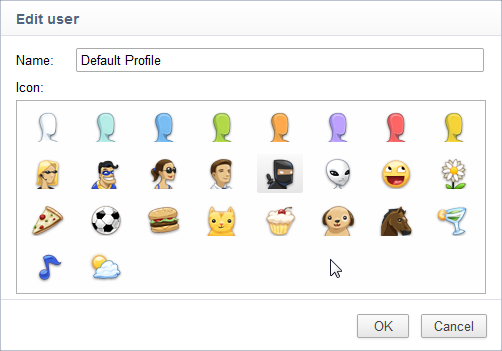
Post a Comment