If you’re an iPhone user like me, you’re probably familiarized with sending pages by email from mobile Safari: tap on the ‘Share’ button and you get a new email, prepopulated with the article title in the subject and the address in the body. But if you want to send the entire body, things get more complicated: you have to first select the body, then share and paste it… By chance I noticed the other day there is a quicker way. iOS 5 added the ‘Reader’ mode for Safari, which strips the page of ads, navigation and other distractions and lets the user focus on the main content. And if you use the ‘Share’ button from Reader, the mail body will automatically pick up the entire article, including title and any pictures, as formatted by Reader. It’s a nice option to have and speeds things up considerably. Unfortunately, neither method allows sharing only a specific selection by mail, the moment you click ‘Share’ the selection is discarded.
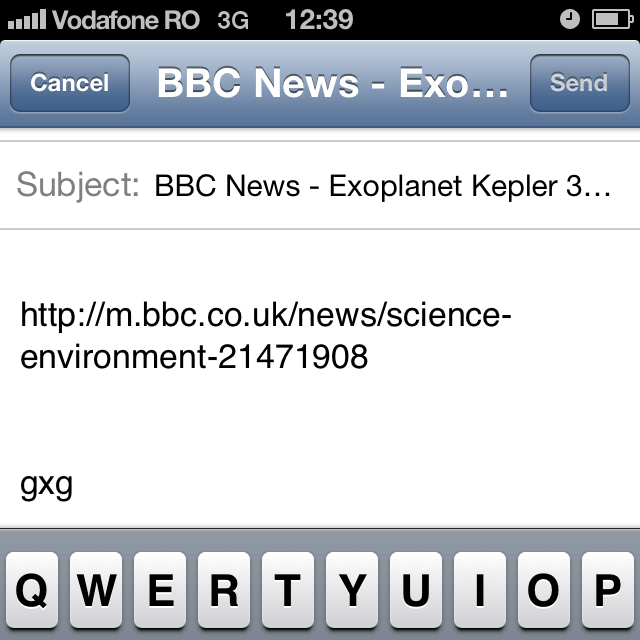 Share article by mail from Safari
Share article by mail from Safari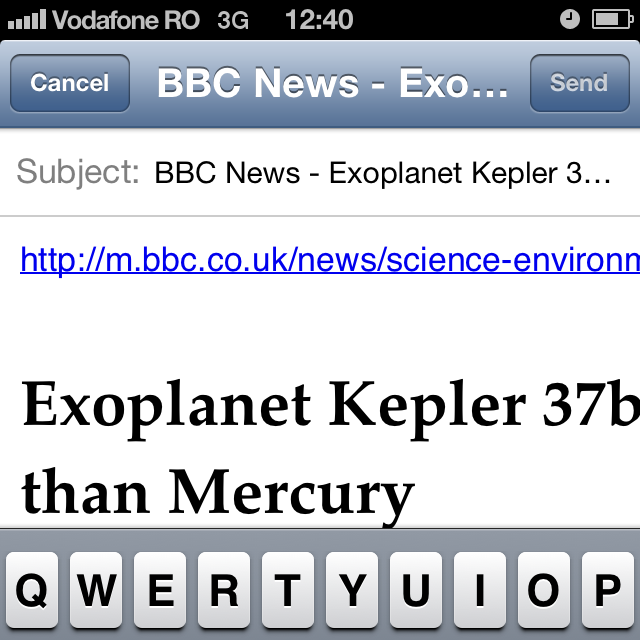 Share article by mail from Reader mode
Share article by mail from Reader mode
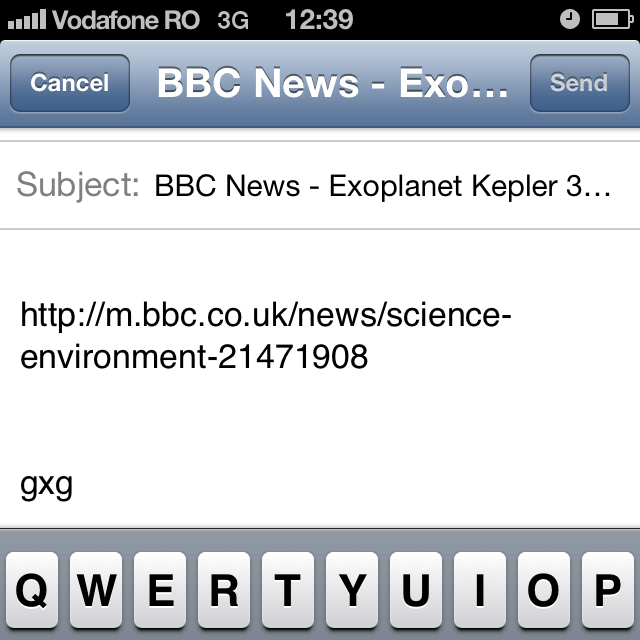
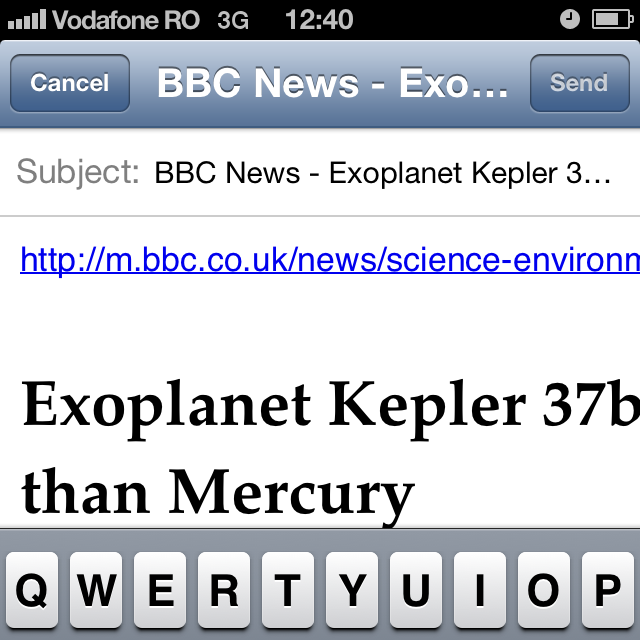
Post a Comment